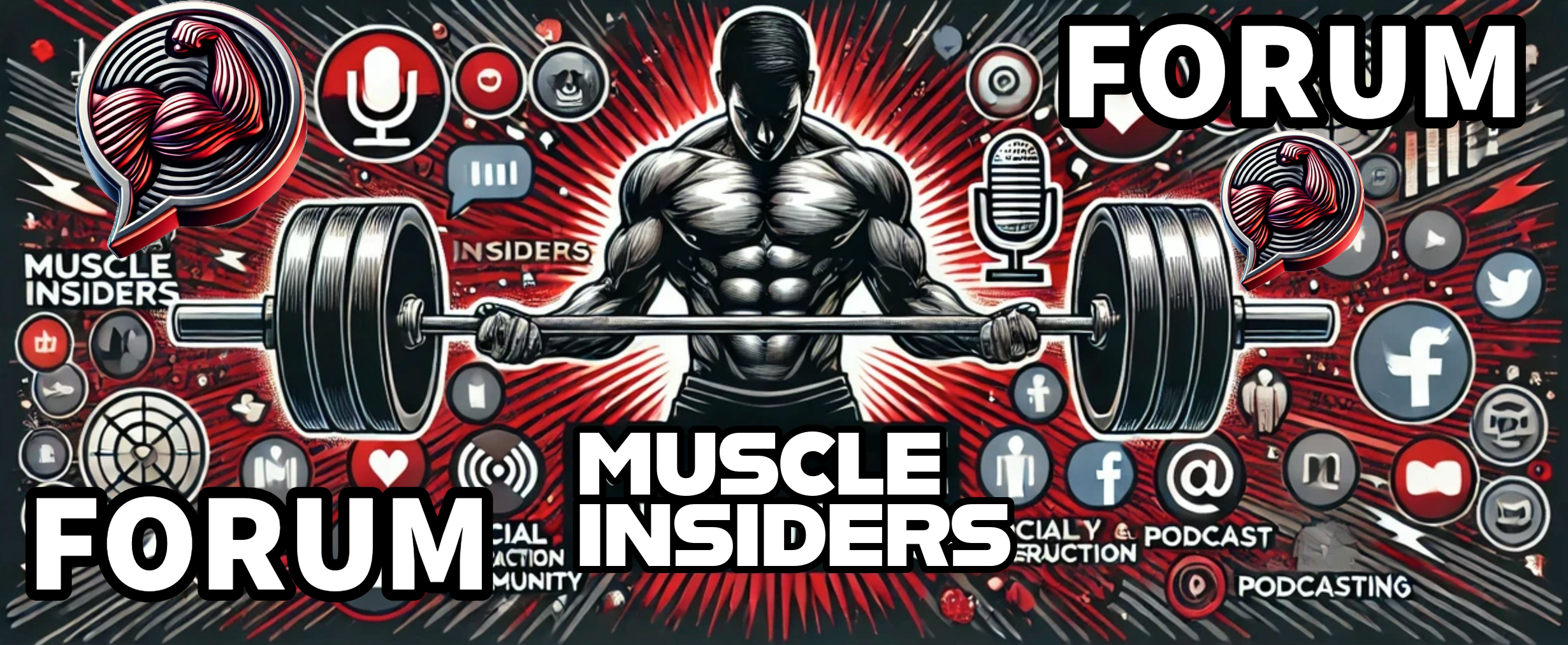The 9 Best Workout Apps for Women of 2023

With technological advances and even AI capabilities, the best fitness apps can supercharge your fitness routine. If you’re traveling, have a crazy schedule, have no equipment, or just have a big personal space bubble, take advantage of these apps to help hit your fitness goals. Whether you’re focused on cardio workouts, strength, weight loss, yoga, or barre, there’s a workout app for you.
It can be overwhelming to scroll through your app store, peruse social media, or poll your friends to find a good workout app. If you’re looking for more than just quick fitness tips, our team personally tested more than 50 programs to bring you the best workout apps for women.
Best Workout Apps for Women
- Best Workout App for Women Overall: Future
- Best Workout App for Women for Personal Training: Caliber
- Best Workout App for Women for Cardio: iFIT
- Best Workout App for Women for Weight Loss: Noom
- Best Strength Workout App for Women: JuggernautAI
- Best Free Workout App for Women: Nike Training Club
- Best Workout App for Women Over 50: Aaptiv
- Best Yoga Workout App for Women: Alo Moves
- Best Barre Workout App for Women: obé Fitness
How We Tested the Best Workout Apps for Women
Our product testers include women who are certified personal trainers, competitive weightlifters, nutrition coaches, CrossFit L-1 trainers, and endurance athletes. They have personally tested 53 workout apps, including the apps you’ll find on this page — some of them for months and even years. Our team scrutinized them using our multi-point testing methodology that rates factors such as ease of use, accountability, and the quality of instruction.
Part of that testing methodology includes assessing the necessary equipment, customer service, value, and more. Each tester experienced these apps just as you will, from the first download to completing programs. We also utilized customer reviews to find common concerns and recurring themes. All these perspectives add up to the most comprehensive selection of the best workout apps for women.
Best Workout App for Women Overall: Future

Future offers online personal training in every facet of fitness. Every client gets a certified fitness professional who will prescribe training programs, follow up daily to assess progress, make program adjustments as needed, and offer accountability.
Specs
- Price: $199 a month, but your first month is $99.
- Compatibility: iOS and Android devices, and most smartwatches and fitness trackers
- Equipment Required: Bodyweight, home gym, or commercial gym
- Free Trial: 30 days
Pros
- Real-life personal fitness trainers build workout plans just for you.
- You choose your own coach.
- Coaches review videos that you send for personalized feedback and adjust your plan.
- It’s fast and easy to message your coach and ask questions.
Cons
- $199 a month after the first month is expensive.
- There is no live coaching during workouts.
We have people on our team who have been using Future extensively for years. We chose it as the best overall workout app for women because each of our testers gave it perfect or near-perfect ratings on factors like ease of use, accountability, setup, equipment demands, and interactive features.
While your coach won’t be with you during each workout, they will build you a specific plan because they will actually know you. When you sign up, you’ll complete a three-minute questionnaire that assesses your current fitness level and goals, previous obstacles for those goals, and even the ideal personality traits and intensity level of your coach.
Two of our testers rated Future’s accountability 5 out of 5 because of how diligently their coaches checked in and how motivating it was to see their stats. After all, helping you establish and stick with your routine is what your coach is there for. One of our testers — herself a personal trainer — said, “My coach checking in with me every day was a great motivator to stay on top of my workouts.”
We appreciated that Future emphasized finding a compatible coach. The experience of having a personal trainer is the centerpiece of the app. Accountability-wise, it’s a lot tougher to explain to a real person why you missed yesterday’s workout rather than simply ignoring a reminder.

Our tester even used the Future watch app on her Apple Watch to move through workouts without having to get on her phone. She pointed out, “You can see if you’ve done the work yet or not just by checking your rings.” When Future first launched, it was only compatible with iOS devices — like an Apple Watch — but it can now be used with Android, as well.
Your coach will typically load your workouts a week at a time so you can see what’s coming. After giving feedback on her workouts, our tester said, “My coach swapped out my workouts whenever I wanted. I also jumped around to different ones.” All three of our testers appreciated how easy it was to connect with their coach to make adjustments or get feedback.
To design your workout program, your coach takes into account your current fitness level, what type of exercises you enjoy as well as what home equipment you have available. Even if you’re missing some home gym essentials, your coach can build a program for you using what you already have or with no equipment at all.
Your coach tailors your workouts around what kind of exercise you like as well as your equipment demands. The app covers everything from strength training to yoga to cardio. It isn’t great for all specific forms of workouts, like boxing, but one tester said, “It’s actually really solid for Olympic weightlifting. When I tested this, I specifically did an Olympic training program and they set me up with an Oly coach. It went really well — I put 25 pounds on both my snatch and clean & jerk in two months.”
Our testers all rated the app’s ease of use a 4.5 out of 5 because it’s easy to start and stop workouts, message your coach, and use the audio and visual cues. During your workout, there is someone on the screen doing the movement as you do it. Additionally, there is a voice that gives cues for how to do the movement properly. Your coach will even do voice overs during certain exercises to emphasize certain cues. Afterward, you can quickly rate how it felt and even automatically send videos of your movements to your coach to get feedback on your form.
We appreciated that Future emphasized finding a compatible coach. The experience of having a personal trainer is the centerpiece of the app. Accountability-wise, it’s a lot tougher to explain to a real person why you missed yesterday’s workout rather than simply ignoring a reminder.
Our team rated Future’s pricing an average of 3.75 out of 5. Even though we all believe you’re getting good value, it’s tough to drop $199 a month. That’s even more than a membership to most boutique gyms. However, if you compare the price with the cost of a traditional, in-person personal trainer, which can run anywhere from $25 to $100 an hour, it’s a good deal. (1)
But, as one tester mentioned, “It’s up to you whether the accountability of a real person is worth the extra cost.” While the price is a serious consideration, they all felt that Future is ideal for women who might need a little push to stay motivated and some help to build a workout program.
Read our full Future App Review.
Best Workout App for Women for Personal Training: Caliber

With two coaching subscriptions to choose from (one group oriented and one individualized), Caliber can be an excellent tool for guiding your fitness journey. The prescribed workouts can be tailored to your available equipment, and you’re in constant communication with your personal trainer through the app’s chat feature and video call capabilities.
Specs
- Price: Four pricing tiers: Free, $19 a month for group training, $200 a month for personal training, $266 for personal training with weekly video calls
- Compatibility: iOS and Android, Apple Watch
- Equipment Required: Bodyweight, home gym or commercial gym
- Free Trial: 30 days
Pros
- It’s cheaper than in-person personal training, which can cost anywhere from $25 to $100 an hour. (1)
- The three levels of membership give you flexibility.
- It offers individual and group accountability.
- The free version offers unlimited access to curated workouts.
Cons
- The app focuses on strength training, so you will need some basic equipment to get the most out of it.
- It’s compatible with Apple Watch, but no other wearable devices.
- The personalized plans and interaction are only available with paid tiers.
Caliber was our testers’ top personal training app for women because, as one of our expert product testers put it, “The only way to top this would be to have a trainer in person.” Your personal trainer builds a fully personalized training and nutrition plan. They are available to you 24/7 via video and text messaging within the app, and you can expect responses within a few hours. Let’s be real: $200 a month is expensive. However, to maximize your experience — and results — we say it’s worth it to invest in a personal trainer on Caliber Premium.
For this high of a price point, you should expect VIP treatment and, according to our tester, you’ll get it. She gave the accountability portion of the app a perfect 5 out of 5, noting, “My favorite part of this experience was the weekly asynchronous check-ins. My trainer used the chat function in the app to send videos she recorded on Loom. In each video, she recaps the previous week’s workouts, checks out my weights, logged RPE, and reps, then gives me great feedback.”
For even more time with your trainer, Caliber offers an additional package with monthly live strategy sessions over Zoom for $266 a month. Our tester explained, “That comes out to $66 for 4 live calls with your trainer. That’s basically unheard of.” Even at this price, she still rated the value of the program a 5 out of 5.
“Weight training is the main focus of the app,” our tester said, so you will need some equipment to maximize your results. Caliber is focused on lifting and making measurable progress. Our tester also added, “My coach establishes my weekly goals regarding reps and weights, and keeps in mind progressive overload.”
While your trainer can build a bodyweight-only program for you, Caliber says that most of its users are also members of a gym. If you’re doing a home workout, you’ll want to at least grab a kettlebell or a pair of the best dumbbells. If the costs feel like they are piling up, you may want to look elsewhere.
Whether you’re in the gym or at home, each exercise in your daily workout features a video to demonstrate proper form in case you feel unsure in the heat of the workout. Our tester said she was disappointed that Caliber only syncs with an Apple Watch — she uses a different fitness tracker — but she just had to manually log her workouts after completing them.

Both of our testers rated Caliber’s interactive features a 5 out of 5. Beyond daily interaction with your coach, they loved the social engagement in interest groups like mountain biking, cycling, hiking, swimming, and more. Each group has a social feed and you can even create your own group.
Another option is to join Caliber Pro — $19 a month — which offers a level of interactivity you won’t get in the free version. Our tester enjoyed seeing her strength score go up with each workout, as well as access to the active in-app group chat that provided encouragement and motivation. While it wasn’t as personal as having a trainer, she used the instructional videos to learn the proper form for her exercises.
Our tester added, “The app has a group chat where users can ask questions. It’s decently active and trainers usually respond pretty quickly.” The trainers also checked in with her about once a week and responded pretty quickly when she asked questions in the chat. If you aren’t quite ready to drop $200 a month for a personal trainer, you’ll get some interaction and accountability with Caliber Pro.
The only area our testers rated below a 4 out of 5 was a 3.5 for the pricing, simply because it was confusing. She said, “I didn’t Caliber was very upfront about the pricing on their website. After some searching, all I found was some super vague info in the FAQs.” After completing her initial quiz, she was expecting to see package options, but instead was prompted to have a video chat with a trainer. This should have been way clearer on Caliber’s part, so we hope we have simplified it for you.
If you want to explore the free version before committing to a trainer, you’ll have access to a huge library of exercises complete with video demos and written instructions. You can build your own program, log your progress, and learn some of the science behind the fundamental movement patterns. The free version is a great way to get started, but you’ll get the most out of Caliber with the personal training and group options. With so many membership options, Caliber is your best bet for personal training.
Best Workout App for Women for Cardio: iFIT

The iFit app features a library of over 16,000 live and on-demand classes that range from mental health and recovery to rowing, running, HIIT and strength classes. You can get the full studio experience virtually through iFit, and is a great boost to any home gym set-up — with or without equipment.
Specs
- Price: An individual plan is $15 a month or $180 a year, or a family plan is $39 a month or $396 a year
- Compatibility: iOS and Android, smart TV apps, and compatible rowers, treadmills, ellipticals, spin bikes, fitness mirrors, cross trainer machines, functional trainers
- Equipment Required: None, but is integrated with many brands of exercise equipment, including NordicTrack, ProForm, FreeMotion, Weider, and Matrix
- Free Trial: 30 days
Pros
- It offers different types of cardio workouts like cycling, HIIT, elliptical, rowing and more.
- There are over 16,000 on-demand classes from around the world.
- Use compatible machines to experience immersive workouts.
- It has individual and family plan subscription options.
Cons
- To take advantage of the full offering, you’ll need compatible machines.
- No live classes, only occasional live races.
- Sometimes unclear about the necessary equipment before starting a workout.
iFIT is our pick for the best workout app for cardio because of the variety of cardio workouts available: running, walking, HIIT, cycling, rowing, elliptical, treadmill, and even some barre. If you have forever equated cardio with running, then your world is about to expand. Coupled with the right equipment, iFIT can take you through immersive classes for cycling, rowing, elliptical, and treadmill. Hop on and take a ride through Costa Rica, train for a half marathon in Japan, or run the Spanish Steps in Rome.
There are two ways to use iFIT for cardio — on-machine or off-machine. Our tester, a CrossFit Level 1 Trainer, says, “I do have access to lots of these machines, but I also like that I can just use the iFIT app on the go.” However, to take advantage of all 16,000 on-demand classes, you’ll need something like one of the best NordicTrack treadmills, whether that’s at the gym or in your home. We believe some compatible machines are worth the investment, but they can be pricey.

The immersive workouts are quite the experience, though. “I did an immersive beach run, and — even though I knew it was coming — the first time the machine raised up when we were climbing the hill, it was a little jarring — in a good way!” one tester explained. “I was never afraid I was going to fall off, but I still somehow wasn’t ready for it.”
The off-machine classes have plenty to offer, too. You can find exactly what you want using filters like type of equipment, duration, trainer, type of workout, intensity, target area, and class environment. Our tester noted, “To avoid some scrambling when the workout starts, double check the class description. Sometimes it’s not very clear exactly what equipment I needed.”
In May 2023, iFIT discontinued live classes — think Peloton — but they still offer some live races. While she was disappointed about this, our tester said, “For a casual exerciser, it’s great that it has so many different on-demand classes.” She also rated accountability a 3.5 out of 5 because, as she said, “Since it’s not personally customized, most everything is self-guided. They have challenges and you can reach certain milestones that you create or preset ones.”
The free 30-day trial is a big plus for iFIT. Before committing to a monthly or annual subscription, you’ll have plenty of time to try out different studio-quality classes, coaches, and new types of workouts — like HIIT workouts or pilates. After the trial, you can either go with an individual plan — $15 a month or $180 a year — or a family plan — $39 a month or $396 a year. Our tester rated iFIT’s value a 4 out of 5 and summed it up by saying, “For the price, it’s a great value!”
Read our full iFIT Review.
Best Workout App for Women for Weight Loss: Noom

Noom combines psychology and behavioral science with traditional weight loss features like meal and activity tracking, personal coaches, and online communities to help customers adopt a healthier lifestyle.
Specs
- Price: Starts at $70 a month, but decreases for each month you commit, down to $209 a year
- Compatibility: iOS and Android devices, and most smartwatches and fitness trackers
- Equipment Required: None
- Free Trial: Two weeks
Pros
- The psychology-based approach educates users about their relationship with food.
- It creates a personalized weight-loss timeline for you.
- Be held accountable with bi-weekly check-ins with a health coach.
Cons
- Requires daily attention and tracking.
- The color-coded system may not be structured enough for some users.
- Meal and activity tracking can get tedious.
We love Noom for its psychology-based approach to building healthy habits, which will help you learn about why you want to eat the foods you want. Noom was our choice for the best workout app for women for weight loss because it creates more than just generic diet plans or meal plans. It builds a personalized weight-loss timeline based on your information, goals, and time commitment. Its color-coded system groups foods by their nutritional value and provides a visual representation of what you eat daily, weekly, and monthly.
Related: The Best Weight Loss Programs
Green foods — like vegetables, fruits, or whole grains — are the least calorie-dense. Foods in the yellow group — like lean meats, beans, or whole eggs — are moderately calorie-dense. The red foods — think burgers, full-fat dairy, or nuts — are the most calorie-dense. Part of Noom’s psychology-based approach is to draw your attention to your eating patterns, as well as how you feel about what you eat.
Our tester experienced this herself, saying, “Now I’m eating more green food than orange or red. It has totally helped change my habits. Originally, my issue was that I wasn’t eating enough protein and it has helped me track that. I can also track blood pressure, blood glucose, steps, water intake, and exercise.”
When it came to what she could track, she noted that she wanted to track macronutrients — proteins, carbohydrates, and fats. She rated the progress and stat tracking just 3 out of 5, saying, “It tracks weight loss and calories, but initially, I wanted to track macros. It doesn’t track those automatically.” However, as she became familiar with the color categories, she noticed her habits started to change.
To track your food, you can use the barcode scanner, select from their database, or enter each food manually. One drawback is that the tracking process can be tedious. As you add foods, they are saved in your “favorites” for easy access later, but it could take some time when you first start. On the plus side, there was only one instance when our tester couldn’t find her food in the database.

The comprehensive program includes coaching, daily lessons, as well as calorie and activity tracking to encourage behavioral change. After answering initial questions about your goals, activity, stress, and habits, you’ll receive your personalized weight-loss timeline complete with a suggested calorie range. The more you use and interact with the app and your health coach, the more precise your plan will become.
She also praised her health coach’s availability and knowledge with a 5 out of 5 rating, saying, “There is such a focus on behaviors in Noom and I feel like I have a built-in psychologist in the app.” It’s important to remember any weight-loss program requires commitment, and Noom is no exception. Its program supports that commitment by teaching you to change how you think and feel about food.
This is how our tester summed it up: “Noom is really different from other weight loss apps that I have tried. It tracks your weight loss and goals and everything, but emphasizes helping you learn why you eat what you eat and to make better food choices,” our tester described. “For instance, if I’m craving some ice cream, I can search for alternatives and it will show me other options to satisfy that same craving.”
Your personal health coach will offer constant encouragement and practical advice to sustain the commitment you make. The people at Noom understand that making a lasting change starts with building new, positive habits to improve your physical and mental health.
Read our full Noom Weight Loss App Review.
Best Strength Workout App for Women: JuggernautAI

This AI-powered strength training app curates workouts for you based on your initial fitness levels and daily readiness. The more you log your data, the more your algorithm learns in an effort to keep you progressing through PRs.
Specs
- Price: $35 a month or $350 a year (annual subscription includes some extras)
- Compatibility: iOS and Android devices
- Equipment Required: Bodyweight, home gym or commercial gym
- Free Trial: Two weeks
Pros
- The focus is on personalization and modification based on your needs.
- Offers powerlifting and bodybuilding workouts.
- Intuitive AI program building is the centerpiece of this immersive app.
- It’s as close as you can get to a personal strength coach without breaking the bank.
Cons
- Most workouts require some basic equipment.
- The app can seem overwhelming at first glance.
- No human coaches could feel odd for some users.
When beginning a strength training program, it has to be tailored to your needs. JuggernautAI — part of Juggernaut Training Systems — is our top pick for strength workout app for women because it makes personalized strength training accessible and affordable. You may not be looking to sculpt your biceps for your next competition, but for an affordable price, you can take advantage of AI to get your own powerlifting or bodybuilding program.
Our tester —who is a certified personal trainer — spent six weeks training with her AI coach and raved about the technology, saying, “The AI is so smart and that is clearly the standout feature of the app. I was impressed how thoughtful the entire experience was compared to apps that just have on-demand workouts with no personal element.”
Getting set up is simple: Complete the initial set up with your basic information and details about your current fitness level and goals, then the AI gets to work building your program. Our tester rated the app’s ease of use a 4.5 out of 5 because, at first, she said, “It was a little overwhelming how much was going on.” But she also reported, “It was really easy to use after I poked around and got familiar with the layout.”
Interactivity was her lowest rating, 3 out of 5, because of the lack of a live coach. As she described it, “I don’t really want or need a live coach, so I enjoyed that I was just interacting with the app. I can see how others might feel it isn’t very interactive, though.” That said, if you know you prefer a flesh-and-blood strength trainer for a personal touch, some of our other picks provide just that.
Because, as our tester pointed out, “I’d say that, at a minimum, you’ll need access to a squat rack, weight bench, barbell, weight plates,” she rated the equipment demands a 4 out of 5. After the AI creates your initial fitness plan, you do have some flexibility to modify your workouts based on the equipment you have.
She also said that sometimes she needed to head to the gym, but added, “Depending on what you have handy, you can swap out exercises each day or for a whole block.” Without access to some of this equipment, you won’t be able to take full advantage of the app.

Every workout you complete and every detail you offer helps the AI learn how to create the best program specifically for you. Each day you will be prompted to rate how ready you are for your workout in several ways: how many calories you’ve had that day, how well you slept, and even real-time ratings of perceived exertion during your workout. The app is — in a word — thorough.
Our tester shared that the AI even adjusted her workout in real time after she rated her perceived exertion at 10 during her second of three sets. She said, “The AI deleted the third set it had planned because I reached an RPE 10 (max effort) on the second set. So, it just stopped me at 2×10.” This is a useful feature both for experienced strength athletes who may push too hard and beginners who are still learning their limits.
JuggernautAI’s highest rating was for its value — 5 out of 5. It was her highest category rating because, as she said, “This program is like having the insight of a live coach for so cheap. Considering what you’re getting, $35 a month is an insane value.” If you need help building a personalized strength plan without the person, we think JuggernautAI is the best workout app for strength.
Best Free Workout App for Women: Nike Training Club

Thanks to a wide variety of periodized regimens as well as live and on-demand fitness classes led by certified personal trainers without any cost of entry. The Nike Training Club caters mostly to strength-based training, but also has sessions for bodyweight training, yoga, pilates, and mobility work.
Specs
- Price: Free
- Compatibility: iOS and Android devices, and most smartwatches and fitness trackers
- Equipment Required: Bodyweight or home gym
- Free Trial: Free forever
Pros
- It’s completely free, so you have no financial commitment.
- Variety of workouts, including strength training, pilates, cardio, yoga, and more.
- Certified trainers lead on-demand and live sessions.
Cons
- There is not much personalization beyond recording your stats.
- Many workouts require some equipment, but some do not.
There are approximately 10 billion free training apps out there, but with Nike Training Club, free does not mean limited. It’s the best free workout app we tested. And actually, you used to have to pay. Before 2020, there was a paid premium version, but as our tester explained, “In 2020, Nike made the entire offering free in response to COVID.” Nike’s certified trainers lead all your workouts and, as you explore the app, you’ll find educational resources from specialists on nutrition, sleep, movement, recovery, and more.
Its huge library offers targeted and full-body workouts — ranging from pilates, functional fitness, strength, yoga, mobility training, and HIIT workouts. There are exercises designed for at-home workouts, in the gym, or even outdoors. Our tester — a certified personal trainer — was impressed with the offering, saying, “I found so many different workout types for any conceivable goal. It has standalone workouts, periodized programming, then also on-demand and even live fitness classes”

While it offers far more than short videos to follow, the on-demand classes and programs are what made it our top choice for free workout apps for women. The instruction earned a 4 out of 5 from our tester because, as she described it, “I generally don’t love the hype-man vibe of studio classes, but I have to say the instruction was great in both the on-demand and live classes. If someone prefers that style, then I think the NTC app provides some of the best classes for it.”
We found that you’ll need some equipment for a majority of the workouts, but our tester said, “The majority of classes require some kind of home workout equipment, but there are a bunch of bodyweight-only workouts. Compared to the entire volume of workouts, it’s a small percentage, but still a large number.” She gave the equipment demands a 4 out 5 because you can get a lot of the app using no equipment at all.
If you know that you need extra accountability to meet your fitness goals, you might need an app with a personal trainer. Our tester rated accountability just 3 out of 5. Nike Training Club provides the training resources absolutely free, but, as she laid bare, “As far as accountability, it’s pretty much all you. Nobody will be making you use it.”
You won’t find any personalized programs, but you can follow your favorite female or male trainers, utilize its goal-setting tools, and track your progress on your wearables. The level of customization will be up to you. It’s really incredible that this much access and content is free, which is why our tester rated its value 5 out of 5. As she put it, “You just can’t really beat the value of this app because of how much quality content it offers.”
Whether you’re looking for a quick workout to burn 100 calories or want to find and follow a periodized program that matches your goals and favorite types of workouts, Nike Training Club is our top free pick.
Best Workout App for Women Over 50: Aaptiv

An audio-focused streaming workout app that lets you take your workouts anywhere you want to go.
Specs
- Price: $15 a month, or $99 a year
- Compatibility: iOS and Android devices
- Equipment Required: Bodyweight or free weights
- Free Trial: Seven days
Pros
- The app offers low-impact exercises and educational resources for women over 50.
- Its audio-based workouts will simplify your workouts.
- The app is simple and easy to use.
Cons
- It doesn’t offer much interactivity, apart from a community feed.
- There is no personal training component.
- There are walking and running workouts, but no GPS feature for tracking.
Aaptiv features a robust library of over 8,000 on-demand, guided exercise classes, including low-impact workouts for women over 50. You will also find educational articles about nutrition, healthy aging, and fitness. One of our certified personal trainers who tested Aaptiv rated the app’s ease of use a 5 out 5, saying, “It is so easy to use this app. You can filter down to exactly what you are looking for.”
The app’s distinct feature is its emphasis on audio workouts. For some types of workouts, you may need a video. Learning a new strength training movement, for instance, requires a visual. But if you’re on a treadmill, you don’t always need a video of a coach just telling you that it’s time to pick up the pace. Audio-only classes provide a way to focus on your surroundings and on your form by minimizing distractions.
On the flip side, there is not always an instructor on screen. Our tester rated the instruction a 4 out of 5 and remarked, “Some workouts have a little animation of a person doing the movements with a voice over of the trainer. I could see how it might throw some users off.” We felt the audio-only workouts were nice for certain types of classes Aaptiv offers — walking, running, stair climbing, meditation — but others — strength training, pilates, or yoga — need video instruction.
You can be confident in the quality of trainers, and our tester would know. She shared that, “I knew the trainers were knowledgeable when they programmed a totally contralateral exercise using off-balanced weights. That’s where the weight in one hand is heavier than the other. Only someone who knew what they were doing would think of that.” Aaptiv’s trainers also hand-pick the playlist for each class.

While Aaptiv is self-driven because there is no personal training, it does offer some limited interactivity, earning a 3 out of 5 from our tester. She noted, “You can check out other people’s workouts on the community feed, but that’s about it.” It also does not offer any GPS tracking for when you take it on a run or walk. However, there are other features to keep you organized.
After answering questions about your fitness goals and entering your basic information, you’ll be ready to go. You may want to try to hit some of the challenges and take advantage of the scheduling features. Our tester laid it out by saying, “I thought it was helpful that you can join and add periodized, structured workouts to your calendar as ‘appointments’ within the app.”
Aaptiv really emphasizes its audio-only offerings, so if you are looking for video workouts, you won’t have much to work with. For now, Aaptiv only offers limited video classes across its barre, yoga, pilates, strength training, and stretching categories, but they do regularly add to their workout library.
The library of over 8,000 guided exercises includes plenty of bodyweight exercises, as well as low-impact or high-intensity workouts. Each workout runs from less than 10 minutes up to 60 minutes, but most are around 15 to 30 minutes. At $15 a month, she rated the value a 4.5 out of 5, saying, “$15 a month is a great deal for this app.”
Best Yoga Workout App for Women: Alo Moves

For beginner and experienced yogis alike, Alo Moves can be an excellent download offering over 170 flows and sessions across a wide range of yoga categories. Additionally, the app has other programming for pilates, barre, HIIT, and strength training with new modules being added daily.
Specs
- Price: $13 a month, or $130 a year
- Compatibility: iOS and Android devices
- Equipment Required: Yoga mat, bodyweight, or free weights
- Free Trial: Two weeks
Pros
- Over 1,200 on-demand yoga classes for everyone, from beginners to experienced yogis.
- You can download classes to practice without an internet connection.
- There are specific search filters to find exactly what you need, including prenatal classes.
Cons
- The focus is mostly on standalone workouts, not periodized programs.
- It offers a community feed, but lacks the accountability of a personal trainer.
While Alo Moves is not a dedicated yoga app, it has seven varieties of yoga practice — prenatal, vinyasa, hatha, restorative, ashtanga, kundalini, and yoga for kids. Even the design of the app, with its muted colors and elegant aesthetics, complements the vibe of your yoga classes. Over 3,700 total on-demand classes — ranging from strength and HIIT to walking and dance — means that you’ll have an enormous library to find what suits you best. Most classes require no equipment and last from 10 to 90 minutes.
Alo Moves makes it easier to start your new practice by allowing you to download your favorite classes to do without an internet connection. Our tester rated the equipment demands 5 out of 5 because — especially if you’re focused on yoga — as she said, “Most of the workouts are just bodyweight.” For yoga, we suggest using a mat, but even without one, you can complete most classes.
Our tester also raved about her coaches. She said, “They did a super job breaking down movements and demonstrating how to do them.” Each instructor did a good job of explaining what she needed to know before each class began, as well as each individual movement as the class progressed.

As far as interactivity goes, the app does feature a “community” board where you can log your workouts, comment and like other users’ logs, and even follow specific people. Since there are no live classes (as of 2023), this is about as interactive as the user experience gets, which is why our tester rated the interactive features 3 out of 5. As she pointed out, “I didn’t see too many people really engaging with each other.”
Beyond the aesthetics, there are thoughtful design features like the very specific filters that allow you to find the type of practice you’re looking for. All its videos are high-quality and filmed in beautiful locations. Our tester noted, “Alo Moves definitely has more stand-alone workouts instead of programs.” However, its “Alo in the Wild” series features sessions in places like the French Riviera, Ibiza, Yellowstone National Park, Bryce Canyon, and more.
With so many different types of yoga, fitness, mindfulness, and wellness classes, you can dramatically expand your practice with Alo Moves. Our tester rated the value a 4 out of 5 because, even beyond yoga, she said, “For $13 a month, it has good value even for people wanting to do more than yoga. There is minimal equipment and you can try all sorts of fitness and wellness styles.”
Best Barre Workout App for Women: obé Fitness

Exclusively designed for women, obé Fitness is an incredible app that offers over 10,000 on-demand classes and 22 daily live classes with world-class instructors. Users will find a wide variety of workout types including barre, yoga, pilates, dance, HIIT, boxing, and more.
Specs
- Price: $25 a month, or $170 a year
- Compatibility: iOS and Android devices
- Equipment Required: Bodyweight or free weights
- Free Trial: Seven days
Pros
- The app offers hundreds of barre classes for all levels of experience.
- It’s specifically marketed toward women.
- It features a robust daily live class schedule.
- Explore the educational resources to build body literacy.
Cons
- Huge class library, but expensive compared to some other options.
- Mostly standalone workouts, but has a growing program library.
It can be tough to find an app that focuses on Barre, but obé Fitness really emphasizes its selection, which makes it stand out among the workout apps we tested. Choose from its 613 on-demand Barre classes, which range from 10 minutes to 45 minutes in length. Most only require either a chair or barre ball, and sometimes a one- to three-pound “hand weight.” We found it wasn’t even necessary to buy a dumbbell or kettlebell this small; you could use something from around the house.
Two features really set obé Fitness apart from other exercise apps on this list. One, it’s specifically marketed toward women and even has tools like cycle tracking, cycle insights, and mood support. It also features educational resources dedicated to understanding how exercise is connected to hormones. For some users, our tester thought that as a general workout app, the price was high, saying, “If someone took advantage of all the features — live classes, mood tracker, cycle insights — then I think it’s worth it.”
However, if you’re looking for a rich Barre selection, it is perfect for beginners while still offering challenging advanced classes. You can filter these workouts by fitness level — beginner, advanced, open level, prenatal, and postnatal — to find exactly what you need. Its live class schedule usually has at least one barre class per day.

One weakness of the app, though, was the amount of full training programs. There are a handful of programs, but as our tester explained, “A lot of the programs are only 3 to 4 weeks, which usually isn’t long enough for most people to see any results.” It also lacks any social or community component, so she rated the interactive features just 2 out of 5. She specifically noted, “There are a lot of daily live classes, but that’s about the only interactive element I saw.”
The instruction was an area our tester emphasized, rating it a 4 out of 5. As she described, “The instructors give really good cues and tips as the workout progresses. They are doing all the movements as you do them, also.” Especially regarding barre, which requires specific movements, clear instruction is very important.
Obé Fitness’ focus on women and its barre selection were its defining features. It’s our top pick for the best workout app for women for barre, but our tester wasn’t as impressed with its value overall: “It has a ton to offer. However, there are some more affordable apps that offer almost as much variety.”
How We Chose the Best Workout Apps for Women
Most women looking for a new workout app likely have a fitness or nutrition goal in mind. You may be interested in building a strength training plan or adding barre to your routine. You may be on a tight budget or ready to invest in personal training. We tested apps with a wide range of focuses to help you make an informed decision about your best fitness strategy.
Personalization
This is your own personal fitness journey. It was important to bring you the best apps that feature a level of customization and can tailor their offerings to you. All of our picks offer some form of an initial assessment, questionnaire, or quiz to allow you to, at the very least, report basic information about yourself that will allow the app to support your fitness goals.
Whether you are interested in cardio, strength training, yoga, barre, are over 50, or looking to lose weight, our picks synchronize your data and goals into their workouts and programs. Syncing your smartwatch or fitness tracker allows even greater accuracy and feedback.
Ease of Use
During testing, we look for specific features like the types of dashboards, tabs and search filters each app uses. Our testing team notes how they feel when they first open the app, if it is simple to navigate, and how easy it is to find what you want. All of our picks in this list had the specific functions we look for.

We ensured there were filters to help you find exactly the classes and workouts you need. Each app we tested also offers an initial quiz or questionnaire to help get you started. They all have huge selections, so these provide a starting point for your new workout routine. These apps also all sync with most smart devices, so your manual tracking will be kept to a minimum.
Price
No matter the cost of these exercise apps, from free to $200+ a month, we wanted to provide you with the full picture of what is available to you. The more expensive apps include either a personal trainer or coach to interact with. With these apps, you are signing up to connect with an expert who can assess your fitness goals and tailor a program to help you achieve them.
We also included less expensive apps to accommodate those on a tighter budget. All of our budget options rated highly on value and volume of workouts because we want to point you towards workout apps that are worth your time. You’ll have access to lots of on-demand workouts and basic customization, but not the personal connection you’ll get with the pricier options.
Support
Having a form of accountability and support is helpful when beginning or continuing your fitness journey, so all the apps we picked offer support and accountability. (2) When our team used these apps, they looked for features like automatic notifications, live coaches, leaderboards, and community feeds.
Each one utilizes notifications, reminders, or calendar integration. If you’re like us, you already use your phone’s calendar, so integrating your workout schedule is a no-brainer. Whichever app you choose, you’ll find some level of support to encourage you to reach your goals.
Long-Term Success
We wanted to make sure that we chose workout apps that you could invest in for the long haul. Any major physical or behavioral change requires patience and commitment. We only picked apps that have tools to keep you motivated, organized and engaged. We found features like personal coaching, generated schedules, push notifications and reminders, and community feeds.
Remember that these are not short-term considerations, and while you should definitely try out different apps, try to keep the long game in mind. The goal in undertaking any workout program is as much about habits and lifestyle as it is about quick, visible results.
What to Consider Before Choosing a Workout App for Women
Deciding which workout app is right for you depends on a ton of personal factors. Establishing realistic and achievable goals is going to be most women’s first step. Beyond that, think about the level of accountability you need, your budget, and any restrictions you might have.
Personal Goals
It’s important to be honest about why you are searching for the best workout app for women. Are you trying to build muscle? Do you have specific health issues? Are you trying to start new and healthy habits? Asking yourself these questions before starting this journey will help establish clear goals. Once you have your goals, all that’s left is choosing the right app to help you get there.
Personal Restrictions
The best apps are all able to be personalized in some way, but depending on your situation, you may have a specific need that may require a deeper search. It’s always important to check in with your doctor before starting any new fitness or dietary program. Make sure to be mindful of any past injuries, family history or other physical limitations.
Cost
For many of us, an important consideration is always the money. Working a new monthly or annual bill into your budget requires some planning. Before you click “subscribe,” ensure that you can squeeze in an extra expense. Hopefully, this is a long-term investment in your physical fitness, and the only way to make sure it doesn’t become a financial burden is to plan ahead.

You may not need to spring for the most expensive personal training app, but you may want more than the best free workout app. The good news is that there are many options in between that can fit your needs without causing financial strain.
Benefits of the Best Workout Apps for Women
Each of our picks is designed with a similar purpose: to help people meet their fitness goals. Some of these fitness apps are narrowly focused, while others are better for trying new types of cardio or strength training. No matter which app you decide is for you, committing to a workout program tailored to your goals promotes many positive outcomes. These are a few of the benefits of workout apps for women.
Healthy Habits
When beginning a new workout routine, it’s important to remember that you are making a behavior change. Beginning any new routine takes time, motivation, and support to ensure the change lasts long term. Researchers have found that accountability to others is an enabling factor for adhering to regular exercise. (2) The best way to leverage these apps to help you make that change is to engage with the accountability features of the one you choose.
Maybe you just need a daily notification that it’s time to start your workout, or you might need a health coach or personal trainer to ask you why you skipped yesterday’s workout. Whatever level of support you need, take advantage of these apps to build new habits that you know you want but need support to create.
Feeling Better
Not only will your body feel healthier, but gaining confidence and a sense of accomplishment can improve your mental health, as well. Factors like physical activity, eating healthy food, and optimal sleep have been proven to improve mental health, as well. (3) Over time, small and consistent changes will create a noticeable improvement in how you feel day to day.
Sense of Community
There will certainly be days when you don’t feel up to completing — or even starting — your workout. In fact, in one study, social factors were even associated with more enjoyment and energy during exercise. (4) These apps work to combine these proven motivations: accountability and community. Finding a community of like-minded and encouraging women can make all the difference in meeting your fitness goals.

The apps we picked all have some level of community built-in. It may be one woman or 1,000 women, but leaning on others is necessary when taking on such an important challenge. Take advantage of the in-app support available in each of these workout apps for women.
Final Word
When it comes to your health and fitness, it can be easy to put it off until tomorrow or keep bumping it down your list of priorities. With so many options available, it’s impossible to try them all. The best workout apps for women take this in account and are designed to take those anxieties and start to turn them into healthy habits. You are the expert on you. So, once you have clarity on what you want out of a fitness app, check our list and get started.
Our top picks for best workout apps for women can help you navigate this crowded market — the products on this list have been tested by female fitness professionals, so you can rest assured you’re only finding viable fitness apps on this page. Do you know that you need a lot of accountability? Are you curious to try new types of exercise? Or do you know for sure you want to start a strength training plan? Or barre? Take the time to decide how you want to reach your goals, then use this list to help you find the right app to get you there.
FAQs
Are the best workout apps for women even effective?
Yes. All of these apps are effective when used properly and consistently. All of these picks were used by our team of female fitness professionals in the same way that you will use them. They are effective for beginners and personal trainers alike. Creating and following a fitness plan yourself, or with the help of a coach, will ensure you are getting the most out of your time and money.
What is the best workout app for women?
Our top pick for the best workout app for women is Future, which relies on the expertise of a real-life personal trainer. Even though it starts at $199 a month, it’s still a great value. Finding and affording a personal trainer is more costly, and they will not be nearly as accessible. Future’s certified coaches have the expertise to plan and modify your personal weekly workout plan, and then give timely, actionable feedback.
Is there a workout app for women that is free?
You can’t get better than free, and we think if you’re hesitant or unable to dip into your piggy bank right now, you can get a lot out of the Nike Training Club app. If nothing else, their vast library of workouts and resources is a great starting point for your fitness journey.
References
- Mahaffey, K. (n.d.). How much does a personal trainer cost & should you hire one?. NASM. https://blog.nasm.org/how-much-does-a-personal-trainer-cost
- McArthur, Deanne, Dumas, Alex, Woodend, Kirsten, Beach, Sarah, Stacey, Dawn, “Factors influencing adherence to regular exercise in middle-aged women: a qualitative study to inform clinical practice” (2014). BMC Women’s Health. 14(49).
- Zaman, Rashid, Hankir, Ahmed, Jemni, Monem, “Lifestyle Factors and Mental Health” (2019). Psychiatria Danubina. 31(Suppl 3). 217-220.
- Davis, Arran J, MacCarron, Pádraig, Cohen, Emma, “Social reward and support effects on exercise experiences and performance: Evidence from parkrun.” (2021). PloS one vol. 16,9 e0256546.
The post The 9 Best Workout Apps for Women of 2023 appeared first on BarBend.